Steps to making an illustration. (The following example was created for TOWN magazine)
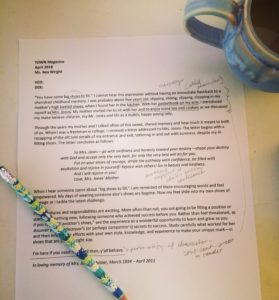
2. sketch concept ideas (this was an editorial work, so I worked on the sketch digitally in Photoshop using brush tool, within the pre-determined layout of the page)
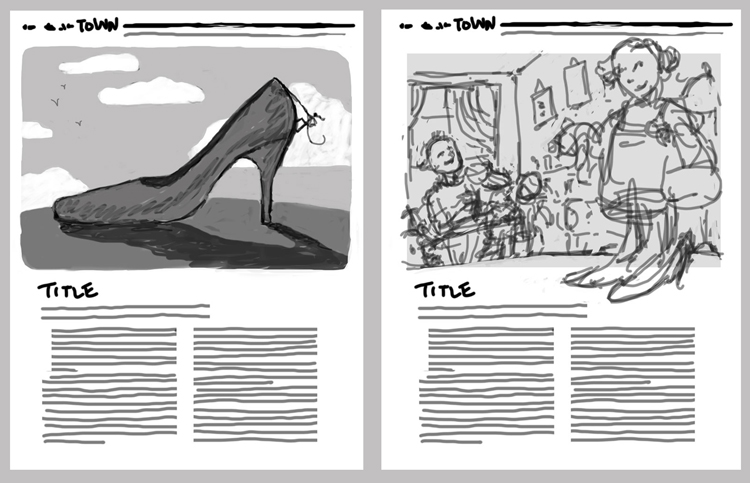
3. after determining which concept to follow (in this case, I chose #2 – it was the more difficult path and I always love a challenge!), finalize detail and clean up the drawing….
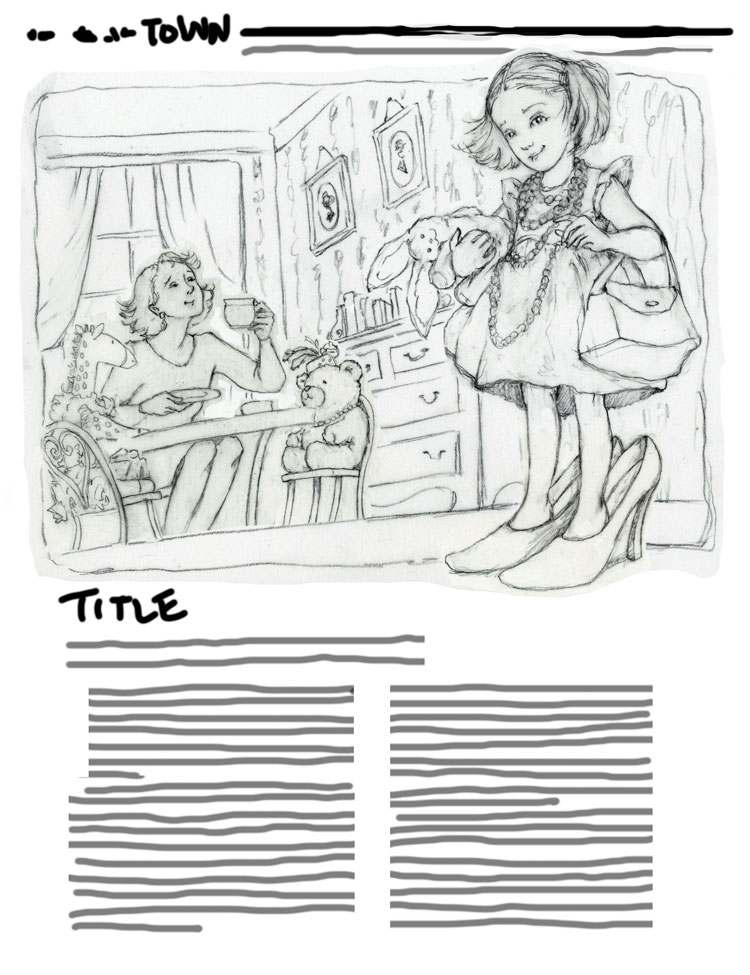
4. painting (the fun part!) This piece was painted in Photoshop using various art brushes.

5. And lastly, enjoying that sparkly happy feeling when you finally hold it in your hands!

And see all the beautiful current and past TOWN issues here: https://towncarolina.com/past-issues/

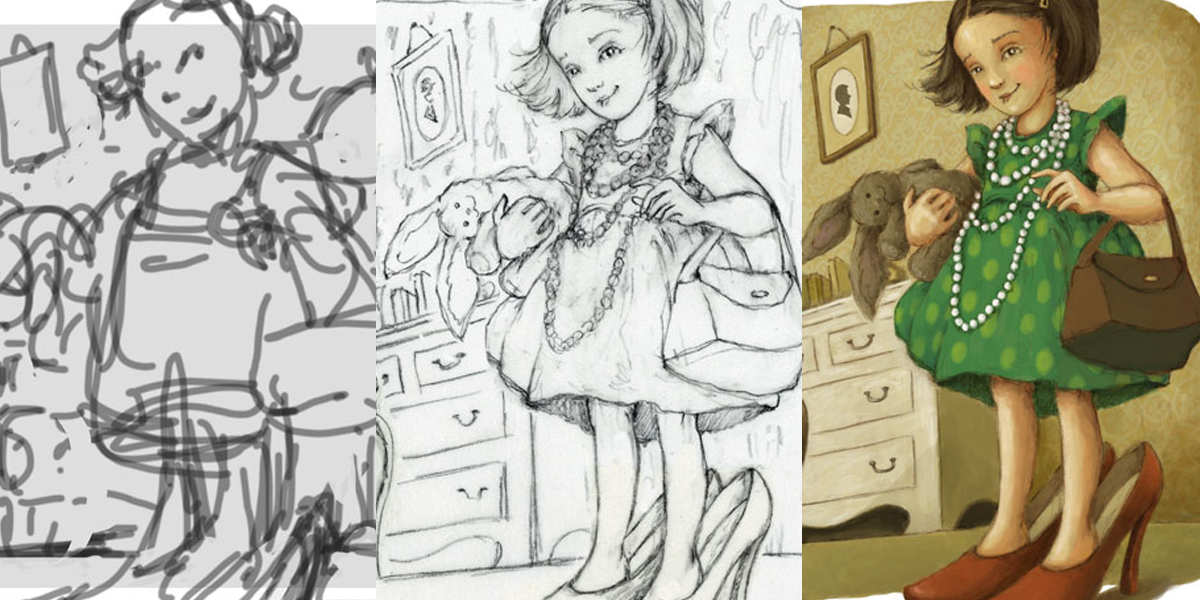
One Comment